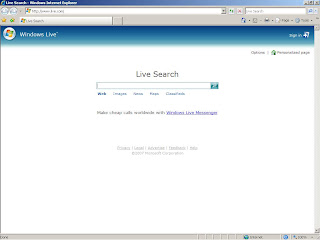Wednesday 27 June 2007
No Updates
Sunday 24 June 2007
IE7 & FF Images....
Here are the images of Internet Explorer 7 and Mozilla Firefox. The top ones are IE7 and bottom FF. ;)
IE7 & FF Comparison
Both Internet Explorer 7 (IE7) and Firefox (FF) are Internet browsers used by many. This comparison is just my opinion on which is ‘better’. Both are available to download for FREE (links provided below) and both are actually quite good. This comparison just focuses on the main things, so I haven gone into too much detail. Anyways, I hope you enjoy reading it:
Installation:
Installation for IE7 was horrible. 1st you have to have Genuine Windows (though there are ways to bypass it), 2nd it takes an awful amount of time and 3rd you have to reboot! However when it comes to FF, the installation is seamless. Quick download, install and done. No reboot, no Genuine Windows, NO waiting.
User Interface:
User Interface (UI) for both is actually pretty good. Both look mainly the same but IE7 is more stylish while FF goes with the simple style. However you can customize the look of FF but not IE7. You can add toolbars to both and most of the main buttons aren’t hard to find.
Speeds:
FF is a clear winner here. FF’s speeds (for surfing the net) are great, the program loads up basically instantly and Internet speeds are great. IE7 takes a while loading (but not too long) but its Internet speeds aren’t as fast as FF’s, though they are quite good if you have broadband. However, when it comes to downloading I found that (for me) IE7 was faster. With FF I got speeds of up to 80KB Max, while with IE7 I got 150KB Max. Uploading things, e.g. photos had no major difference on IE7 compared to FF.
Reliability:
Both are very reliable for everyday use. FF, generally, has less problems then IE7. But all in all I have had practically no problems with either of them which is good.
Add-ons:
FF has a wide range of Add-ons ranging from different skins to new tools e.g. dictionary, etc. IE7 has some cool add-ons but these aren’t specifically built for IE7 they are just add-ons to ‘enhance’ your experience of IE7. FF definitely has a larger amount then IE7.
Overall:
Saturday 23 June 2007
MacBook Pro 2007....With Santa Rosa
Ad-Aware 2007
I recommend anyone to download this if they haven't already.
http://www.download.com/3000-8022_4-10701900.html
I might put a review of it on the blog but I'm not sure yet. I'll most certainly be posting a few screen shots of it later on today.
Tomorrow...
Make sure you check it out and feel free to leave a comment :).
Friday 22 June 2007
Quick Update....
Wednesday 20 June 2007
Damn Windows Live Mail!
Looks like I'll have to wait for the final release, which is a shame, because I really wanted to try out this new version and maybe even write a review for it, to go on the blog. Oh well :( .
Vista SP1 Bends To Google.
Why Google maid such a stupid claim in the 1st place is just weird, but whats even more weird is why Microsoft listened to them......
Tuesday 19 June 2007
Zune Fash Details Surface
From an Engadet RSS Feed:
Here's the latest rumour on the flash Zune: once known by some as the Pyxis, it's now supposedly going by the codename of Draco (not to be confused with any Harry Potter or Dolph Lundgren characters), and is supposedly going to be released in 4 and 8GB capacities, and have the usual nigh-unusable WiFi and, thankfully, video playback (unlike l'nano). Zunescene also seems to think it'll be out later this year, and we say bring it on, Microsoft. We know at least one dude who you owe some killer 2nd gen hardware.
Hopefully these are official as the Zune needs a refreshment after it's 1st (and not that good) attempt to get rid off the ipod.
Monday 18 June 2007
Next Up
FBI Report Reveals.......
...that more than 1 million computers, most of which are in the United States, have been infiltrated by malicious software and made part of a so-called botnet of zombie PCs. These infected PCs are then remotely controlled to distribute malware to other users, steal personal information, and perform other dubious activities.
Although the FBI can't find every infected PC or contact all the owners of these computers, it has identified and contacted some users and made several high-profile arrests in recent weeks. Sadly, this activity has led the FBI to warn users that hackers might seek to infiltrate more PCs by sending malicious email messages that pretend to be from the FBI.
"Bad guys will continue to use whatever tools are available on the vulnerable, on people who are unaware or unsuspecting," said FBI assistant deputy director Shawn Henry. "There will likely be spam sent on the heels of this case," from people masquerading as the FBI, he added.
During a sting code-named Operation Bot Roast, the FBI arrested several high-profile hackers and spammers, including Robert Soloway, the so-called "spam king." An infamous mass spammer, Soloway continued to send spam even after he lost a $7 million court case against Microsoft two years ago. Other arrested spammers include James Brewer, who is charged with infecting more than 10,000 PCs around the world, and Jason Downey, who flooded botnet computers with spam for 11 weeks in 2004 and caused as much as $20,000 in damages.
The FBI says that cooperation with international law enforcement was key in making Operation Bot Roast successful. The agency worked with law enforcement officials in 60 countries around the world.
Luckily I'm not 1 of those computers infected but if you're not protected I suggest you find some protection NOW!I suggest you use these protection programs:
AVG Anti-virus (FREE)
COMODO Firewall PRO (FREE)
Ad-Aware 2007 (FREE Version)
Windows Defender (FREE)
Spy Bot Search & Destroy (FREE)
All of the above programs can be found using Google/Live Search. They are FREE and top-rated. ;)
Sunday 17 June 2007
Header
UPDATE: I decided to remove the banner as it wasn't getting into the right position so I was just wasting my time. Sorry :)
Yahoo! Mail Vs. Gmail
http://www.cnettv.com/9710-1_53-27025.html
Personally I use Windows Live Hotmail for all e-mail re-lated things but I have got a Gmail account. Gmail looks very bland (in my opinion).
Saturday 16 June 2007
Windows Live Messenger 8.5 BETA Review
Windows Live Messenger is an IM (Instant Messaging) program that lets you talk with friends and family using an internet connection. You can also use a webcam and Internet Phone to make calls. It also allows you to talk to Yahoo! users. Version 8.5 is currently available to download (link provided at the end). As it is a BETA you might notice few glitches and errors but most of these will likely to be fixed by the final release. I haven’t experienced any problems though.
Installation
Installation was quick and easy. It doesn’t slow down your computer or anything. Just download it and double-click the icon and in the bottom right corner an installation windows pops up. Installation takes 10 minutes MAX. If you have a firewall installed it will ask you to decide weather to allow Windows Live Messenger access to the Internet, etc. You have to allow it to allow the program to work ;).
What’s New?
There are many new features in this BETA. Firstly the UI (User Interface) is more
Performance
Performance (for a BETA) is stable and quick. I did have a problem (once) where it wouldn’t log me in but I got that sorted out quickly. Apart from that you shouldn’t have any problems with this version. As for security risks, well there aren’t any. You, obviously have to let the program access to the Internet through your firewall.
Final Thoughts
With a new UI, layout, features and improved security, this is a must have upgrade. If you’re worried about using the BETA wait till the final version comes out. After using this for a week I’ve had no problems and I love it. Enjoy using it!
(NOTE: Messenger Plus Live doesn’t work with Windows Live Messenger 8.5 BETA).
Download Windows Live Messenger 8.5 BETA :
http://www.liveside.net/blogs/main/archive/2007/05/30/windows-live-messenger-8-5-beta-available.aspx
Coming Soon....
Blog Opened!
My blog has 'officially' opened for you to view. I hope you enjoy it and I will update it regularly with reviews and screen shots of programs, games, etc.
If you want, you can leave a comment. Also if you feel that there is something missing from the blog, please let me know. I like to hear of what my readers what to know and read about.
Thanks for visiting.